Agoda Booking Confirmation Email Missing? Your Ultimate “Rapid Resolution Roadmap”
※This article explains a common Agoda booking issue for international travelers.
That sinking feeling when your Agoda booking confirmation email is nowhere to be found, and your account shows no record – it’s a travel nightmare we’ve all faced. Especially when a crucial business trip is on the horizon, this uncertainty can cause significant stress. But don’t panic! This article provides a step-by-step “Rapid Resolution Roadmap” to help you definitively confirm your Agoda booking and, if an issue exists, solve it swiftly and efficiently. By the end, you’ll be empowered to proceed with confidence.
- The mission is to ensure your journeys are smooth, stress-free, and filled with positive memories.
- “Is My Booking Gone?” We Understand That Panic!
- Your “Rapid Resolution Roadmap” for Agoda Booking Issues: 3 Key Steps
- “What If…?” Common Questions & How to Avoid Pitfalls
The mission is to ensure your journeys are smooth, stress-free, and filled with positive memories.
“Is My Booking Gone?” We Understand That Panic!
It’s a common scenario: you’ve booked a hotel for a business trip via Agoda, but the confirmation email never arrives. You log into your Agoda account, only to find no booking history. This can be incredibly frustrating and nerve-wracking, especially when your trip is fast approaching. You might find yourself asking: “Did my Agoda booking go through?” or “Have I accidentally made a duplicate booking?” These are perfectly normal reactions to an unclear booking status.

(Image: A businessman in his late 30s, looking distressed and sweating, intently checking his smartphone screen. Papers are scattered on a desk in a hotel lobby or office, conveying urgency. A thought bubble above his head shows a calendar icon, emphasizing his worry about a missed appointment or booking. This realistic, slightly shadowed illustration aims to evoke empathy from the reader who has experienced similar Agoda booking confirmation issues.)
✍️ Expert Advice: Do NOT Panic-Book!
[Crucial Tip]: Even if your Agoda confirmation email is delayed or missing, NEVER rush to make a duplicate booking.
Agoda’s booking and email systems can sometimes experience temporary delays. A missing email doesn’t automatically mean your booking failed. Making a second booking in a hurry significantly increases the risk of incurring cancellation fees if the original booking eventually goes through. Stay calm and follow the correct verification steps. This advice will save you potential headaches and extra costs.
Your “Rapid Resolution Roadmap” for Agoda Booking Issues: 3 Key Steps
This roadmap addresses the core question: “Is my Agoda booking confirmed, and what’s the fastest, most reliable way to check and resolve any issues?” We’ll guide you through a systematic approach not often covered by competitors, ensuring you avoid common pitfalls like accidental double bookings.
STEP 1: Calmly Conduct a Thorough “Self-Check”
Even without a confirmation email, your Agoda booking might still be valid. Start by meticulously checking your Agoda account and email inbox.
1-1. Check Your Booking History on Agoda’s Website/App
The first step in verifying your Agoda booking is to log into your account on the official Agoda website or app. Navigate to the “Bookings” tab or “My Account” section to directly view your booking history. Agoda’s official help page provides detailed instructions on how to check your bookings.
If you can’t log into your Agoda account, you might have used an incorrect email address or created an account with a different one. Try all email addresses you might have used.

(Image: A screenshot-like image of the Agoda official website’s booking confirmation screen. The title “Agoda Official Website – Booking Confirmation” is visible. After logging in, the “Bookings” tab is highlighted, and a list of current and past bookings is displayed. A current booking for “Grand Hyatt Tokyo” with a “CONFIRMED” status is prominently highlighted, along with the booking dates. A small arrow points to the “Bookings” tab with the text “Login, then click the ‘Bookings’ tab at the top,” guiding the user through the process.)
1-2. Thoroughly Search “All Folders” of Your Registered Email Address
One of the most frequent reasons for a missing Agoda confirmation email is misdirection to a spam or junk folder. Check not only your primary inbox but also your spam/junk, promotions, and social folders. Utilizing your email app’s or webmail’s search function with keywords like “Agoda,” “booking confirmation,” or “reservation” can also be highly effective in finding a hidden email.

(Image: A person’s hands holding a smartphone, displaying an email application interface. The search bar at the top shows “Agoda” typed in. Below the search bar, potential email results are shown, including “Spam / Junk Mail” and “Promotions” folders. A specific email titled “Your booking confirmation – Hotel Tokyo” is highlighted, indicating it might be hidden in one of these folders. A red arrow points towards this highlighted email, emphasizing its importance. The overall design mimics a common email app UI, making it relatable for users searching for their Agoda confirmation.)
STEP 2: The Final Stand – Confirm Your “Payment Status” for Solid Proof
If you can’t find your booking confirmed in your Agoda account or email, the most reliable way to verify if your booking truly went through is by checking the payment method you used.
2-1. Check Your Credit Card Statement for Agoda Charges
Review your online credit card statement for any charges or pre-authorizations (holds on funds) from Agoda. If you see a charge from Agoda, your booking is almost certainly confirmed. This serves as powerful evidence, especially when confirmation emails are missing or booking history isn’t displayed on Agoda’s website.
If you used a debit or prepaid card, transactions are often reflected in real-time. Check your bank’s online statement as well. As Trip.com’s blog also notes, verifying your payment status is critical.
If you booked with Agoda using a credit card, check your card statement for a charge from Agoda. If a charge is present, you can consider your booking confirmed.
Source: How to Check Agoda Bookings and What to Do If No Email Arrives – Trip.com, April 20, 2024
STEP 3: Still Unresolved? Contact Agoda Support Immediately
If, after your self-checks and payment verification, your Agoda booking status remains unclear, don’t hesitate to contact Agoda’s customer support. When you’re in a time-sensitive situation, choosing an immediate communication method is crucial.
3-1. Prepare Before You Contact Support
Before reaching out to Agoda customer support, have the following information ready. This will help you explain your situation smoothly and lead to quicker resolution:
- All possible information you might have entered during booking (name, phone number, email address).
- Accommodation name and check-in/check-out dates.
- The last four digits of your credit card or a screenshot of your bank statement (if a charge is present).
- What troubleshooting steps you’ve already taken (e.g., checked spam folder, Agoda account shows no booking).
Agoda’s Help Center also recommends providing as much information as possible when contacting them.
3-2. Choose the Right Contact Method Based on Urgency
Agoda typically offers three contact methods: phone, chat, and email. If you need urgent confirmation of your booking status, like for an upcoming business trip, we recommend opting for the most immediate options.
📊 Comparison Table: Agoda Customer Support Contact Methods
| Contact Method | Urgency | Ease of Detailed Explanation | Record Keeping | Best For… |
|---|---|---|---|---|
| Phone | High | Medium | Low (Verbal only) | Immediately confirming/resolving an urgent issue |
| Chat | Medium-High | Medium | High (Logs often saved) | Real-time interaction with a written record |
| Low | High | High | Less urgent matters requiring detailed explanation or document attachment |
Phone or chat are the most suitable for urgent situations, as they allow real-time communication with a support agent who can provide direct answers and guidance. Agoda’s Help Center provides information on how to contact them regarding booking inquiries and management.

(Image: An infographic illustrating the “Agoda Booking Confirmation – Email Rapid Resolution Roadmap” as a flow chart. The title is prominently displayed at the top. It starts with “Still Unresolved?” leading to “STEP 1: Self-Check,” represented by a light blue box with icons for a magnifying glass (Agoda Account Check) and an eye (Search All Email Folders). Below this, another “Still Unresolved?” leads to “STEP 2: Payment Status,” a darker blue box with an icon for a credit card (Check Credit Card/Bank Statement). This further leads to “Still Unresolved?” and “STEP 3: Contact Support,” a dark red box with icons for a phone and chat bubble (Call/Chat Agoda Customer Support (Recommended)). Arrows connect these steps, indicating a progression, with a loop back from “Contact Support” to a checkmark if the issue is resolved. The overall design is clean, using Agoda’s brand colors with urgent accents.)
“What If…?” Common Questions & How to Avoid Pitfalls
Here, we address common additional questions and frequent mistakes travelers make when dealing with Agoda booking confirmation issues.
Q. Can I contact support if I don’t have a booking number?
A. Yes, you can. Agoda’s customer support can often locate your booking using the name, phone number, email address, accommodation name, and travel dates you provided during the booking process. However, having a booking number will significantly expedite the process, so gather as much information as possible before contacting them.
Q. Can Agoda resend the confirmation email?
A. Yes, they can. Agoda’s website or app may offer a feature to resend your booking confirmation directly from your booking management page. If you can’t find this option, you can contact customer support, and they will be able to resend it for you. Make sure to provide accurate information (name, email address, etc.) to help them identify your booking.
Q. What if I need to cancel my booking?
A. If your booking is confirmed and you wish to cancel, first check the cancellation policy through your Agoda account. In cases like duplicate bookings, cancellation might be necessary. Be aware that cancellation fees may apply depending on the hotel and booking type. Agoda’s cancellation policies are set at the time of booking, so always review the specific terms applicable to your reservation and proceed with cancellation only after understanding the potential costs. Agoda’s Help Center provides detailed information on managing and modifying bookings.
✍️ Expert Advice: Prioritize Policy Review for Cancellations!
[Crucial Tip]: Avoid hasty duplicate bookings, and if cancellation is necessary, always review the cancellation policy BEFORE taking any action.
Online travel agencies like Agoda often have intricate cancellation fee structures. Proceeding without understanding these terms can lead to unexpected charges. Non-refundable bookings or last-minute cancellations can often result in the full booking amount being charged. It’s vital to remain calm and refer to Agoda’s official information to make informed decisions. This proactive approach will help you avoid unnecessary financial burdens.
Confidence Through Confirmation: Your Pre-Trip Checklist
By now, you should have a clear path to resolving your Agoda booking confirmation issue. To ensure a stress-free business trip, use this final pre-trip checklist to confirm your booking status one last time:
- Have you confirmed that your Agoda booking status is “Confirmed” in your account?
- Have you thoroughly searched “all folders” of your registered email address for the Agoda confirmation email?
- Have you checked your credit card statement for a charge from Agoda?
- If the above didn’t resolve the issue, have you contacted Agoda customer support (especially via phone or chat) and received a resolution or clear next steps?
- Are any concerns about duplicate bookings completely alleviated?
If you can answer “yes” to all these questions, you’re all set! Embark on your business trip with confidence. We wish you a smooth journey and successful outcomes!
Summary & CTA (Call to Action)
The anxiety of a missing Agoda booking confirmation email is solvable with this roadmap. Start by calmly following STEP 1 for self-verification. If needed, utilize the “Rapid Support Contact” methods outlined in STEP 3 to definitively resolve the issue. We sincerely hope your business trip is secure and successful!
Access Agoda’s official Help Center now and take the first step towards resolution!
Agoda Help Center
Information Sources Referenced in This Article:
- Agoda booking confirmation email not arriving! Summary of confirmation methods | HotelAirline.com https://hotel-flight.com/agoda-reservation-confirmation-email/
- How to confirm an Agoda booking! Also explains changes and cancellations | Travel.jp Travel Guide https://www.travel.co.jp/guide/article/66986/
- How to check your booking – Agoda https://www.agoda.com/en-us/help/booking-confirmation
- Agoda booking confirmation and what to do if the email doesn’t arrive | Trip.com https://www.trip.com/blog/agoda-reservation-confirm/
- Booking confirmation and management – Agoda https://www.agoda.com/en-us/help/my-booking
- Where to check Agoda booking confirmation? Solutions and steps for when it can’t be found | Hotel Life https://hotel-life.jp/agoda-check
- Agoda booking confirmation email not coming? Explaining causes and solutions for missing/delayed emails | Travel-tabi https://travel-tabi.jp/agoda-reservation-mail
- Agoda: What to do when booking confirmation is not available? Explaining reasons for missing emails! | Sungrove.co.jp https://www.sungrove.co.jp/agoda-cancel/
- Agoda booking confirmation email not arriving! Solutions for when it’s missing or delayed | four-rooms.jp https://four-rooms.jp/agoda-reservation-email/
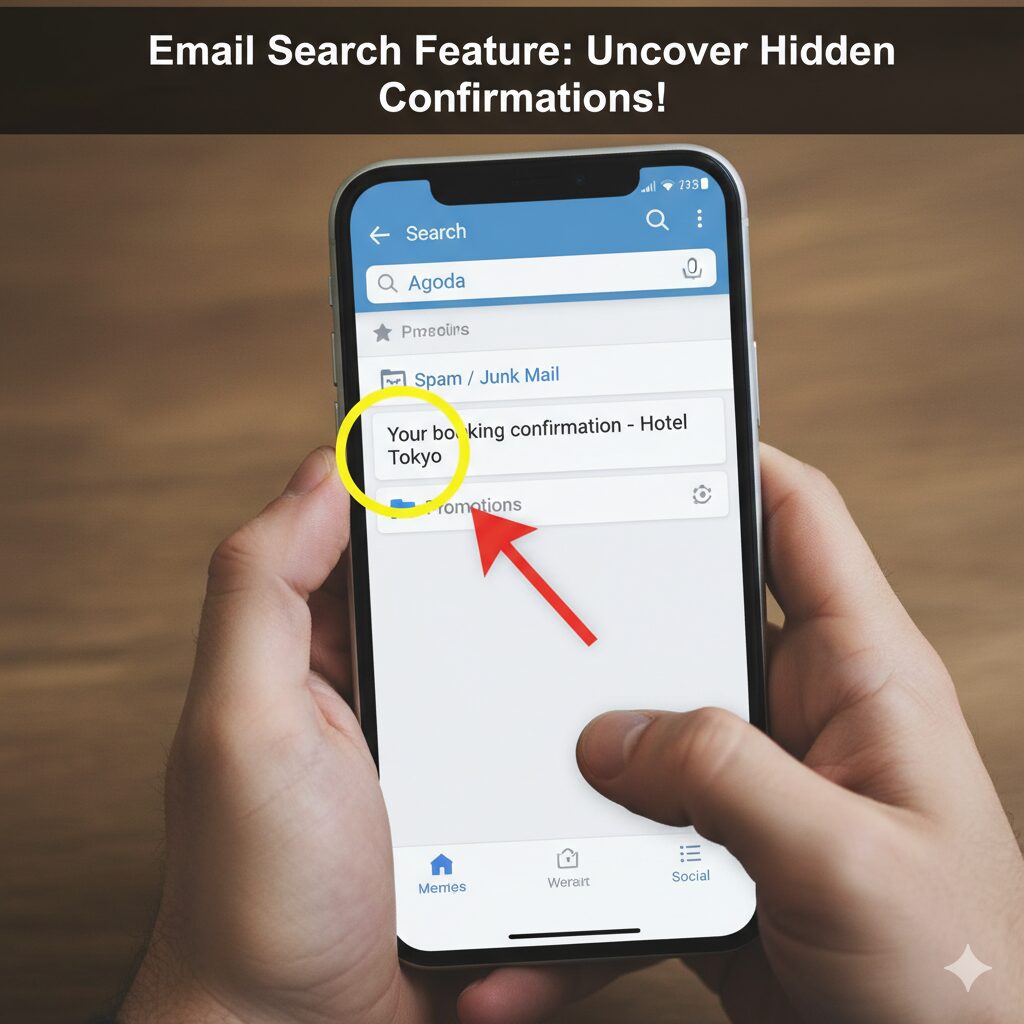


コメント